20 tips for better conference speaking
~ 16 February 2009 ~
View from on stage as I’m preparing to speak at An Event Apart New Orleans 2008.
I’ll be straight up with you: I don’t profess to be an expert speaker. I’ve had my share of presentations that have been total flops, along with some very successful ones.
But if anything, I’ve done quite a bit of speaking over the past four years (see the summary on my LinkedIn public profile), and therefore I’ve learned a few things about speaking along the way.
Below are 20 things I’ve learned. Though this list is geared towards one-hour sessions rather than panels and workshops, some of the same principles apply.
Preparation
1. The art of speaking is roughly 51% entertainment, 49% meaty content. Your primary responsibility is to entertain a room full of people. This doesn’t necessarily equate to jokes and magic tricks*, but it does mean that the content of your presentation, and the delivery of that content, should be compelling and engaging. Bear in mind that sitting in a chair for a full day of presentations isn’t the most enjoyable activity as an conference attendee. Keeping the audience eyes’ on you rather than their laptops benefits both you and the audience.
2. Ask yourself: When attendees return to work and speak about you and your presentation, what do you hope they will say? What will be the key takeaways? How will they describe your presence on stage? Think ahead to what the discussion may be like among attendees as they return to work, and allow that to help inform your preparation.
3. To borrow a line from the An Event Apart Speaker’s Guide, always err on the side of being more advanced. With Jeffrey Zeldman’s permission, I’ve borrowed that line as well as this one:
One of our little backstage maxims is: “Attendees will apologize for not understanding a talk, but will want an apology for a talk that’s too basic.”
Edward Tufte argues the same, as paraphrased by Phillip Kerman :
Match your presentation to the level of The New York Times or Wall Street Journal. Audiences don’t suddenly become dumber when they sit down to hear you speak — no reason to “dumb down” anything!
4. My personal rule of thumb when using slides: Roughly 1-2 slides per minute of speaking. This suits my style. It may not suit yours. You might show only 10 slides, you might show 100, or you might not have slides altogether. But when I’m estimating how much content I need for a one-hour presentation — 45 minutes of speaking, 15 minutes of questions — I usually end up with about 50-80 slides. Ultimately I run through my entire presentation a couple times the same as I’ll give it on stage, but knowing roughly how much content I’ll need before practicing is helpful.
5. Test legibility by sitting six feet back from your laptop display. It’s not scientific, but it feels about the same as an audience member seated towards the back of a large room with an 18-foot screen at the front. If you can read it from six feet back, whatever is on screen is probably big enough.
6. Select a typeface appropriate for on-screen presentation. I hesitate offering too much advice here, as I’ve seen a variety of typography work in presentations — big, small, serif, sans, etc. Be creative in your typeface selection, weight, and sizing, but also look at what others are using. Popular typefaces at the moment include Gotham, Helvetica Neue, and Archer. Just last week I saw Museo (free!) used in a presentation and it looked sharp on screen. Currently my typeface setup includes Warnock Pro, Gotham, and Helvetica Neue. A few samples are shown below.
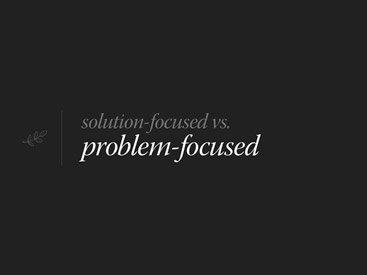
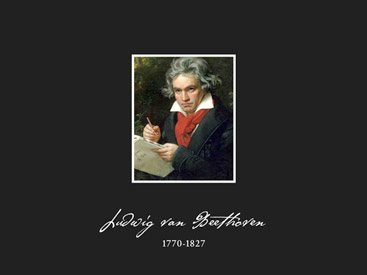
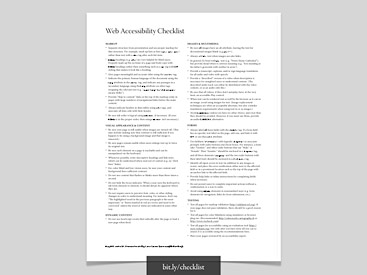
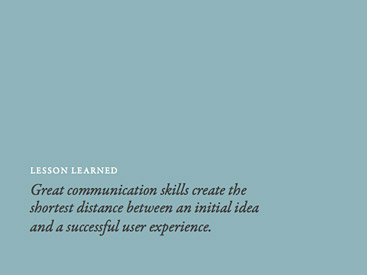

7. If this is your first time speaking, expect to not do well. I’m finding that speaking is a skill that takes a very long time to master. Don’t be overly concerned about your first engagement. Prepare really well, stay relaxed when delivering, and walk away knowing you’ll do better next time. Chances are, things will go better than you expect them to.
Equipment
8. There is absolutely no reason in the world you should use anything other than Keynote. Period. I don’t care if you’re on a PC — if you’re serious about speaking, buy a MacBook just for presenting. There is an astounding difference (not an exaggeration) between the tools, canvas placement, typographic control, and overall aesthetics in Keynote compared to PowerPoint. Once you become familiar with Keynote, which isn’t an arduous process, the productivity and just plain enjoyment you’ll experience using it over PowerPoint is completely worth any switching costs.
9. Consider using iShowU for screencasts. If I plan to show interaction within a web app or use a video snippet for which there isn’t a downloadable file, I do video screen capture using iShowU for Mac OS X. It’s an inexpensive app with a good range of features.
10. Need a wireless remote? Go with the Logitech Cordless Presenter. This is all but the industry standard for presenting. It’s a little more bulky than I’d prefer, but in terms of reliability and range, it’s tough to beat this remote. (Don’t use the Apple remote that came with your machine. It’s unreliable and its range is short.)
11. Don’t forget to travel well. This is a bit off-topic, but still relevant. If you’re flying in, you’ll probably be finishing up slides on the ride over, and often you’ll have a lengthy flight. I try to be as comfortable as possible during flight, which is nearly impossible given the status of the airline industry these days. Among other advice I might give, one thing I’ve done is to try and combat the unpredictability of cabin temperature — seems every flight is either too hot or too cold — by dressing in clothing suitable for both temperature ranges, usually something like Columbia Omni-Dry pants and a Nike Dri-Fit shirt. Bring a lightweight jacket on board and you’re set for just about any temperature, freeing you to focus on polishing your presentation. (Side benefit: If you spill a beverage in flight, synthetic clothing always dries faster.)
On Stage: The Presentation
12. Don’t stray far from who you really are. Your presentation style should suit your personal style, whether that’s relaxed, formal, snarky, etc. Dan Cederholm’s style is laid back and casual. Jeff Veen’s style is energetic and fast-paced. Hans Rosling’s style is humorous and matter-of-factly. Elizabeth Gilbert’s style is living-room-conversationly. All of these styles work well on stage because they reflect who the individuals really are.** Allow your unique personality to shine through on stage, and it’s likely the audience will be engaged.
13. In the first 30 seconds you’ll do more to establish your presence on stage than just about any other part of the presentation. Start strong and confidently. Be cautious not to lose the audience with personal or industry histories, unless completely relevant to your presentation. Dive right in and don’t stop until it’s over.
14. Always remain cognizant of audience interest. A good speaker can sense when the audience is engaged and when they’re not, and carefully adjusts his or her tone, speed, and deliberate pauses throughout the presentation, and may even skip content when necessary.
On Stage: Q&A
15. Always repeat the question. There are two reasons for this: 1) so other audience members can hear the question, and 2) so those listening to the audio or video archived version can hear the question.
16. If the person asking the question has a puzzled look on their face when you’re done answering their question, ask this: “Now, what part of your question did I not answer?” This is a technique I learned only a few months ago after watching perhaps the most skilled person I’ve ever seen do a Question & Answer session. I wish I would have known of such a question when I first started speaking.
17. Answer the question as best as you can, but don’t linger on it. Realize you’ve only got a short amount of time to field questions. Even if you feel you’ve not adequately answered an audience member’s question after a second attempt, mention that you’d be happy to talk after the session. Then move on to allow others to ask their questions. (You’ll find there’s an awkward feeling in the room when you and an audience member engage in a long conversation trying to adequately answer a question, and everyone else in the room becomes observers.)
Other Resources
18. Edward Tufte’s Presentation Tips.
19. BusinessWeek: Deliver a Presentation like Steve Jobs.
20. Presentation Zen. Lots of resources here. Specifically, see Gates, Jobs, & the Zen aesthetic.
Fine Print
*For the record, Jared Spool is about the only person I know who can pull off jokes, magic tricks, and great content all in the same presentation. **I know personally only two of the four individuals mentioned, so I’m placing a guess here, but I think it’s a good guess.31 Comments
Stock photography, type, and killer tees. Genuinely recommended by Authentic Boredom.
Great list, definitely#2 rings true, as many of us at my job attend different conferences, some based on search or UX / web design, the one common things that I noticed is someone shares who caught their attention the most.
Thanks again for another great article.
~ Aaron I
Thanks, Cameron! I was quite impressed by your slides at WordCamp Utah that I’m seriously considering #8. The problem is when I want to demo something that’s running locally on my PC…
Very timely post Cameron as I’ve been asked myself to give a few presentations from time to time. I feel if I continue to do so I need to improve on my presentation skills. I actually thought about writing you and a few others about their presentation methods; however, this post answers many of those questions.
I actually saw your presentation in New Orleans and thought you were an excellent presenter and loved your approach to speaking which is very engaging even if you aren’t a designer or web developer.
Great post, Cameron. I would like to add, when doing a PowerPoint/Keynote, I never repeat my talk on the slides. In fact, my slide presentation is more of an accompaniment to what I’m saying. Usually, I have one key thought written on each slide with an interesting image. And often the slide will actually play off of what I am saying. This helps me keep my audience’s interest.
Oh, and when giving a talk in a country where they don’t speak English I always start out in the language most people speak, whether I am fluent or not. It’s another way I connect with my audience (they seem to appreciate it when I put myself out there and try). ;-)
Great tips, Cameron. I still fondly recall your talk at dConstruct07, mostly for the brilliant content and the relaxed conversational style. It had a very intimate workshop feel to it, probably because you were moving about a lot and interacting, rather than lecturing from behind the pedestal as others tend to do.
Another great read… I’d like to know what your strategy is for keeping questions in check. By that I mean, how do you keep the audience from interrupting for a question (which can derail the entire presentation), or do you actually welcome that? As an attendee I usually prefer that questions are held for the end.
As an experienced presenter myself, I can also offer the following tips:
1. Make eye contact. throughout your presentation, as you speak, randomly pick someone out from the crowd and talk directly to them. You’ll make a strong connection and personal impact.
2. Be prepared for interruptions. You never know what will happen during a presentation, and a pro can easily recover from things like a computer crash, a cell-phone ringing, or a rude person in the audience. It’s not IF it will happen, it’s WHEN. If you rehearse a response to these kinds of things (for example, when I hear a cell phone ring, I usually say “please tell them I’m not available at the moment”) — it adds the right humor and it won’t distract you from your presentation.
3. Learn to modulate your voice. Nothing is worse than a presenter who speaks in a monotone and offers no excitement.
4. Don’t drink coffee, it makes you talk faster. Don’t drink soda, it makes you burp. Don’t drink milk or dairy products as they make you smack your lips. Water is best.
5. ENJOY it. The more fun you have presenting, the better your presentation will be.
:) Mordy
This is a great list and I appreciate taking the time to put together. I know, personally, I tend to go too advanced to which the usual reply is, “great talk but it went over my head.” I always feel bad because I really want people to walk out with useful, take-home advice. I agree that a presentation has to be entertaining. This is actually an area where I struggle. I have no problem being informative but I know my delivery could use a little spice.
One thing I highly disagree with is point 8: using Keynote. Using Keynote over Powerpoint doesn’t make you any better of a designer, doesn’t give you better typography skills, and whatever subtlety you think is missing from Powerpoint isn’t likely to help 95% of the people who design their own slides. You do this fine list a disservice by mentioning it at all.
Fantastic list, Cameron! All of these are really helpful, but the one that rings particularly true for me is #13: start strong and confidently. I find myself always evaluating other speakers by this, and strive to make my own presentations engaging from the outset.
Thanks for pointing out the Logitech presenter; the timer on it is a great feature to help with real-time pacing. I’ve also had good luck with the Kensington 33374 because it only uses the batteries when the USB receiver is plugged into the computer, and when you’re not using it, there’s a secret compartment that pops right back into the presenter so you don’t lose it. It’s especially great compared to the amount of batteries I wasted on previous presenters by forgetting to turn in off.
In addition to Presentation Zen, I’ve also learned a lot from slide:ology, which focuses specifically on presentation design. (The author was the creator of Al Gore’s slides in An Inconvenient Truth.)
Thanks for sharing these!
@Alex Burr:
I’d like to know what your strategy is for keeping questions in check.
Great question, I’m glad you asked. One of the “total flops” I mentioned was a workshop that went (I felt) horribly bad. I allowed audience members to ask questions too frequently as the presentation went on, and I strayed too far from what I intended to talk about. Many of the feedback forms mentioned this, suggesting I should have just presented what I planned to present. (Believe or not, I can’t recall a single one-hour session I’ve done where there was a question asked during my presentation.)
@Jonathan Snook:
Using Keynote over Powerpoint doesn’t make you any better of a designer, doesn’t give you better typography skills, and whatever subtlety you think is missing from Powerpoint isn’t likely to help 95% of the people who design their own slides.
As one who has spent *a lot* of time in PowerPoint creating both master templates and custom presentations personally and for companies, I feel pretty confident about the argument I’m making. However, I welcome any additional examples you can provide as to why my argument is a disservice.
For starters, please explain how I position an element in the center of the canvas, vertically and horizontally.
Thanks for sharing your hard-earned experience on this topic, Cameron. For the handful of presentations I’ve given so far at conferences and local groups, I agree on all points. Like Snook, I too still use Powerpoint, but mostly because I haven’t given myself the opportunity to really get acquainted with Keynote. Also, I’ve been wanting to get a remote since my first presentation in 2007. At last year’s Webmaster Jam Session I actually borrowed Dan Rubin’s Logitech Presenter to give it a try. It worked great before the presentation, but failed completely when I got on stage. I had to fall back to the good ole arrow keys…which is really annoying. I need to get something to use for SXSW so I guess I’ll rely on your suggestion and give the Logitech another chance.
Cameron, a post on why you feel that Keynote is better than Powerpoint would probably do better to convince me.
I go low tech and simply stretch a text box to 100% height and width. Then I just center the content.
Otherwise, you can go to the “format shape” screen and use a CSS-style approach to positioning: set the horizontal and vertical position to negative half the height and width. If the item is 4” wide, set it to -2”.
I’ll admit this particular problem isn’t intuitive in Powerpoint. Keynote may very well be a better tool but I still believe that most people won’t use enough of the features in either application to really say that one is better than the other.
(All this to say that now that I’m on a Mac, I use Keynote anyways. But I usually have issue with anybody making a dogmatic declaration of what tools should be used.)
What about the iPhone Keynote remote app? Have you experimented with it at all, or talked with any other presenters that have?
Cameron,
I did about 10 speaking engagements last year and want to underscore point #11 - travel well.
Dress comfortably. Get to your engagement (conference) early so you’ll be both well rested and able to sit in on some events. That will give you a great sense of your audience.
Alos I find meeting people who are experienced conference attendees provide a good litmus test for your talk. So, find them and pitch them on your presentation. They’ll provide an early litmus test for you.
Nice job on the list Cameron. Thanks for the insight and a look into your presentation prep. I forgot the name of the guy behind the Presentation Zen, but I do remember his presentation being very funny and filled with pictures - almost entirely with pictures similar to how Seth Godin presents. I saw him speak at a Web Conference last year. Each style is different. If you’re interested in the speak, then you want more insight, but if you are just there to learn and listen, then presenting with photos and simple data seems to work. Speaking is hard. I hope to be there one day. Good stuff.
Thanks a lot for this write-up. This is something that I’m going to keep. I’m going to need it :)
Great list, thanks!
Zzz.
I’d like to read about web-related tools and tips.
You missed the one thing I tell everyone (which is sorta the core takeaway I get from presentation zen as a whole): You are the presentation. Not your slides, not your video, not ANY part of the technology.
So, be ready to talk if the slideshow goes down (bring paper). Be ready to go if the presentation locks up or gets buggy (export as PDF, no transitions, etc. but it’s close enough). If you have videos or product demos, know how to run them outside the presentation. When possible (memory on computer) have this all running in the background so you can switch fast.
Also, if traveling with others from your team, have them in the front row to jump up and help if something fails. They can fuss with electronics while you present.
I also back up with my mobile phone having a PDF slideshow (it has a video cable), but any second device is good. Get it on someone else’s computer and make sure they are there before the presentation starts.
Overall: Don’t panic! Keep going, confidently.
I prefer PowerPoint to Keynote, mainly because I know how to use a computer.
Cameron,
I was just reading the specs for the Logitech 2.4 GHz Cordless Presenter, and I noticed that it did not have any specifications for using a Mac computer—just PC/Windows specs. Does this work on your Mac?
Definitely. Works fine with any platform. It’s got a handy little USB peripheral that stores inside the remote. Take it out when you’re getting ready to speak, slide it in your computer’s USB slot, and it instantly recognizes the remote.
I agree with everything on this list - with the exception of Point #1. Unless you’re an after-dinner speaker or comedian, I don’t think your primary responsibility is to entertain. I believe your primary responsibility is to engage the audience with your content. If you’ve got the personality to entertain, go ahead, but for most people presenting, thinking they have to entertain the audience just ties them in knots. I’d emphasise point #12 - Don’t stray too far from who you are. Be yourself - at your best. Olivia
Excellent list. I want to add that people shouldn’t give up and that practice makes perfect. Bombing means you know you won’t go through that route again. I think every single presentation I’ve done after the first has incrementally done a wee bit better.
Also, being overprepared does exist and one should also be wary of that.
Meanwhile, I don’t use Keynote… I just have full screen PDFs. No need to have “cool” transitions, I can design the slide as perfect as I want, and it’s ready to upload once the presentation is done.
Good list generally. Cool that #18 is drawn from my notes that I paraphrased after attending a Tufte workshop back in the dark ages.
Regarding #8, I’m sure you’re well suited to speak to Keynote’s value—I can’t stand Powerpoint and personally just use Flash to do everything when I need to (as I have those skills). However, you’re assuming the premise is that you need slides! In fact, many people come to hear you talk. I think most people use slides as a crutch. It distracts the users from looking at you. Granted, some topics need a photo to support what you’re saying. But a bunch of bullet points? So lame often. (And tip #21 could be never never never read your slides out loud.) Anyway, I think people should consider dropping any computer “support” from their presentation. Do this… think back to the greatest speakers you’ve ever heard. Now, how many had slides or how many had slides that you remember?
I have a different remote (Keyspan Presentation Remote Pro)—works great. I guess my main complaint about an otherwise great post here is that you’re a bit heavy on technical details that (in my opinion) don’t make or break a presentation.
Anyway, I can’t agree more with: #15 repeat question, #12 be yourself, #11 travel well (that should be “drink water”), and #3 err on the side of being more advanced.
Here are some extras (some taken from Tufte):
End early, not late.
Don’t use slides.
Talk about what you know—don’t try to front.
Actually, I don’t have that much to add! good post.
Great article Cameron! We still believe you’re one of the best speakers we’ve had speak to our students here at Valencia.
These are great, especially your second point. You must make sure there’s a takeaway that the audience can apply right away. After all, they’ve paid for this. They don’t want philosophy or opinions - they want skills.
One other note. If you’re speaking in a different country, know that culture. I was once doing a speech for IFRA in India and was distracted by the amount of shaking heads. From my vantage point it looked like I was bombing. Then it was explained to me later that in India, shaking your head is like nodding. It means approval not displeasure. Thank God.
Another travel tip:
set your computer clock to the local time. It just psyches me out when I look and see it’s 3:15 AM at home and I’m presenting —or whatever.
Wow, this was one of the best entries I’ve read so far from you, Cameron.
I agree that Keynote is awesome. If I’m forced to present with PP I’ll still lay everything out in Keynote then dumb it down for export to PP. I don’t use many fancy transitions, some of the animation is good.
I use very little text, mostly pictures (which are the content in my business).
One tip I picked up from watching Steve Jobs and also heard this at a seminar. From time to time put in a blank slide or a simple gradient. The audience wants to look at something. If you turn off the pictures they have to look at you. This is a simple way to turn the spotlight on yourself. I use this to make special points or to introduce transitions between different parts of the talk.
Another one I heard but haven’t tried much yet is that at the end of the talk you should make a request of the audience. Maybe not as obvious as “buy my stuff” but a suggestion to try something out or remember one message.
The Keynote Remote app for iPhone is OK (Stagehand might be better). I wouldn’t trust it for traveling. I might use it at a home venue where I know it works. There are issues with it connecting over unfamiliar networks. If you are thinking about using it try it out first. It might be nice to place it on the lectern in front of you. I move around too much for that.
Authentic Boredom is the platitudinous web home of Cameron Moll, designer, author, and speaker. More…

Full-time and freelance job opportunities. Post a job...
A selection of fine reading, available for a limited time only:
- Recent job listings, testimonials, and 100th Kiva loan
- The ISO50 Field Guide to Color Management
- Upgrading the hard drive and memory in a refurbished 13" MacBook Pro
- Inspiring type: Libro di M. Giovambattista Palatino
- Randomness, vol. IX
 CSS Mastery: Advanced Web Standard Solutions A solid round-up of indispensable CSS design techniques by Andy Budd, Simon Collison, and Cameron Moll.
CSS Mastery: Advanced Web Standard Solutions A solid round-up of indispensable CSS design techniques by Andy Budd, Simon Collison, and Cameron Moll.
 Mobile Web Design A guide to publishing web content beyond the desktop. Tips, methodology, and resources. Now available.
Mobile Web Design A guide to publishing web content beyond the desktop. Tips, methodology, and resources. Now available.
![]() Letterpress Posters The unassuming beauty of a freshly letterpressed print.
Letterpress Posters The unassuming beauty of a freshly letterpressed print.
![]() That Wicked Worn Look. Techniques for that worn, aged, distressed look.
That Wicked Worn Look. Techniques for that worn, aged, distressed look.
![]() Mister Retro Machine Wash Filters Turn the dial to “Instaworn” with these filters.
Mister Retro Machine Wash Filters Turn the dial to “Instaworn” with these filters.
![]() Blinksale Dive in and enjoy shamelessly easy invoicing from Firewheel Design.
Blinksale Dive in and enjoy shamelessly easy invoicing from Firewheel Design.
![]() Basecamp My preferred web app for internal and client project collaboration.
Basecamp My preferred web app for internal and client project collaboration.
![]() HOW Conference Austin, June 24–27. Pentagram, Adobe, P&G, et al.
HOW Conference Austin, June 24–27. Pentagram, Adobe, P&G, et al.
![]() Web Design World Seattle, July 20–22. Practical sessions on web design.
Web Design World Seattle, July 20–22. Practical sessions on web design.
![]() Stimulate Salt Lake City, September 2009. Entrepreneurship and design conference.
Stimulate Salt Lake City, September 2009. Entrepreneurship and design conference.
Linkage:

1 Jason Zimdars ~ 16 February 2009
Great post. I’ll be keeping this for the next time I’m asked to appear on the firing line.
On a pure gut level, I thought Jeffrey Kalmikoff’s recent post on the topic was pretty interesting, too.
http://tinyurl.com/d28e96